HOW TO ACCESS COURSES AND ENROLL FOR IN PERSON TRAINING EVENTS ON ETRAINU:
Important: the AYSOU.org website that some of you are familiar with is no longer active and cannot be accessed. It has been replaced with AYSO's new training platform, Etrainu. Because of this, registering for coach training classes will use a completely different process than in past seasons.
Here is how you can access, and enroll in, referee training courses on Etrainu
1. Go to the www.ayso8.org portal where you registered as a volunteer (that is THIS website).
2. Click on your Account tab (in the upper-right corner near your profile picture) and enter your AYSO Account profile.
3. Click on the Volunteer tab on the left-hand side of the screen.
4. Click on the AYSOU button to access all the training.
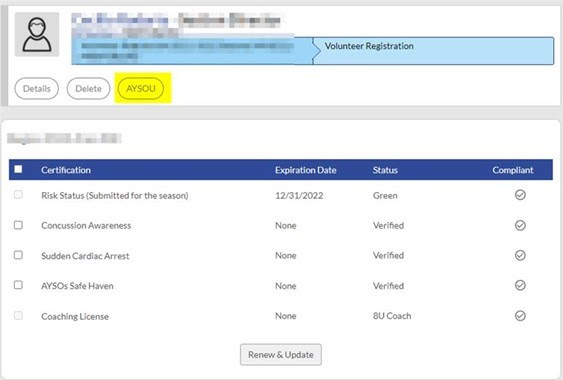
IMPORTANT: When you click the AYSOU button, you will automatically be re-directed to the new Etrainu platform and will automatically be logged you into that site.
5. Click on the Training Event tab on the left-hand side menu.
6. Remove Region filters (left-hand filter) if there is one there.
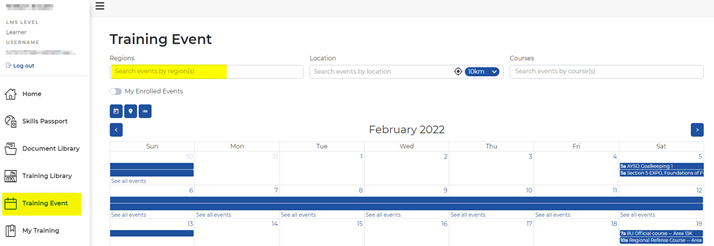
7. Use the Location filter (the middle filter) and enter Granada Hills, CA as your location. Then set a distance of 25km or more to find courses offered by both Region 8 and Area 10V on the calendar.
8. Find the course you want to enroll in and click on the Course (Make sure it is the correct session (Time, Date, Instructor, etc.)).
9. Click Enroll
You should receive an email confirmation of your enrollment